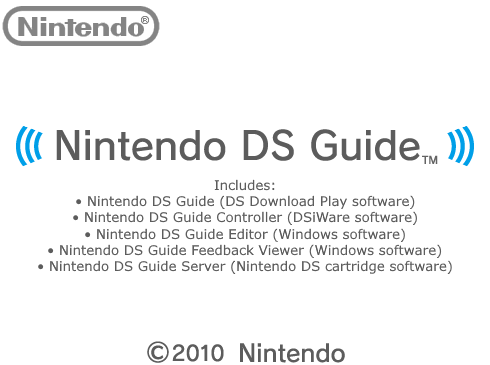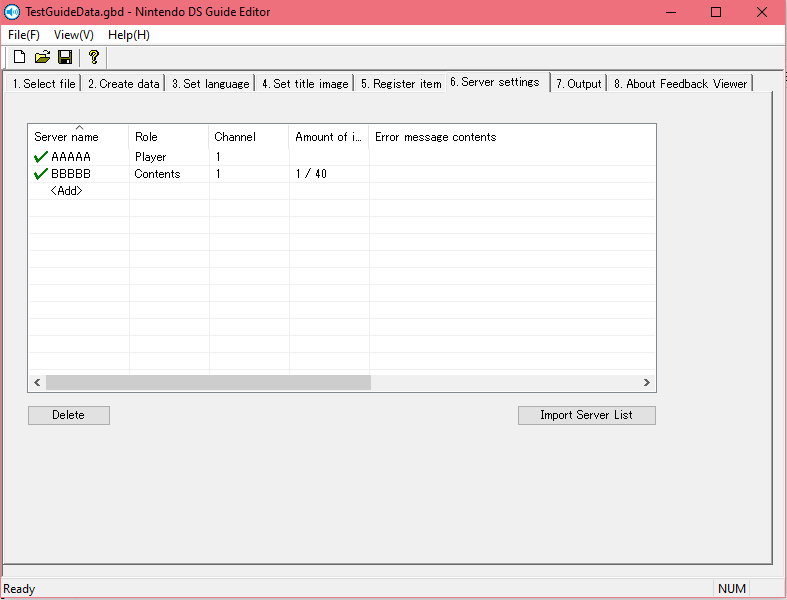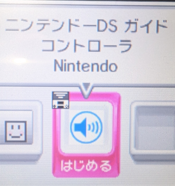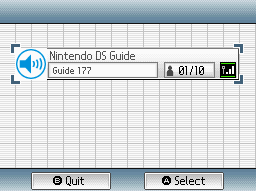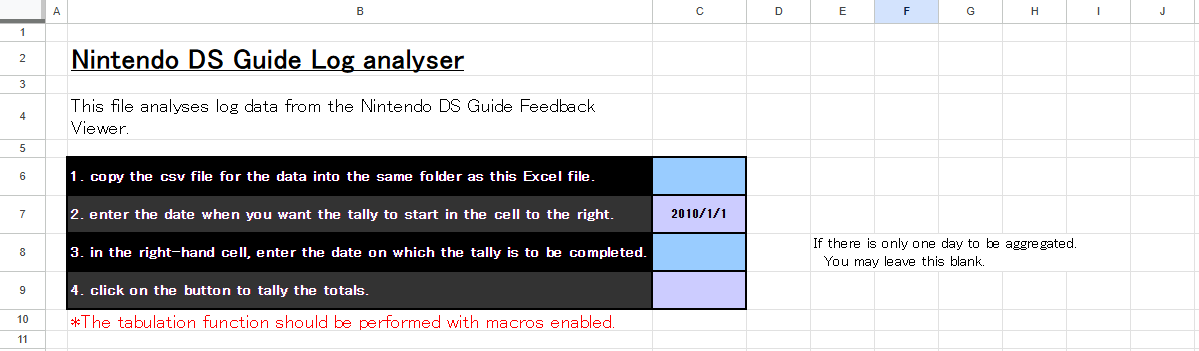Welcome to Luckless Heaven! This website is (soon to be) the biggest encyclopedia for Nintendo-related information on the Internet. Currently under construction.
Nintendo DS Guide system
A collection software for creating and distributing custom tours
I bought a couple of "NIS-004" model Nintendo Zone boxes from Yahoo Auctions JP, expecting them to have standard Nintendo Zone cartridges. As it turns out, these devices formerly belonged to the Umekoji Steam Locomotive Museum, nowadays known as the Kyoto Railway Museum. They had used these devices with a previously-undumped set of software to create and distribute custom tours for an event called "お宝クエストin 梅小路" (Treasure QUEST in Umekoji).
From what I can tell, Nintendo repurposed several "NIS-004" units for use as "Nintendo DS Guide" systems in early 2010. The cartridge for the "Nintendo DS Guide Server" appears in the leaked lot-check spreadsheet for Nintendo DS games in early 2010, and online searches reference other places hosting this system around this time, such as an aquarium. There's actually an untranslated "Iwata Asks" interview where they discuss the inspiration and aim behind developing the "Nintendo DS Guide", click here if you want to read through that.
Shout-outs to the guys in the RGD Wiki community for helping me dump this software.
Below I will go over each individual part of the system:
Nintendo DS Guide Editor (Windows software)
The Nintendo DS Guide Editor is a program for Windows that is used to create custom tour guides for events or museums. Images can be shown (but have to be 24-bit BMP files) and narration can be added to the guide (but have to be monaural WAV files).
Server settings are configured using this program (refer to the "Nintendo DS Guide Server" section below).
Once a custom tour has been created, the data is transferred to a specific folder, which can be used with the "Nintendo DS Guide Controller" via an SD card configured for the Nintendo DSi.
This program was found on the SD card of a Nintendo DSi Panda unit that came with the NIS-004 units I purchased. Interestingly, the program has a Japanese variant and an English variant, and both variants allow for tours to be configured for various different languages, implying that Nintendo intended to make this system available internationally
Nintendo DS Guide Controller (DSiWare app)
A Nintendo DSi (or DSi XL or 3DS console) is required to run the "Nintendo DS Guide Controller" DSiWare app. This app uses the server settings from the Editor software to pair the NIS-004 units*, and distributes the relevant data needed for each server to function.
Pairing usually only needs to be done once, as the NIS-004 units* save the data to a cartridge. Pairing will need to be performed again if any changes are made to the tour.
This DSiWare app was found on the Nintendo DSi Panda unit purchased with the NIS-004 units, but was deleted for some reason and had to be recovered.
Unfortunately, we've not figured out how it actually pairs with the NIS-004 units. If you figure it out, please let me know!!
*Bear in mind that NIS-004 units are basically Nintendo DS Lite consoles, so if you wish to create your own custom tours, you can simply use DS consoles as servers instead of NIS-004 units.
Nintendo DS Guide Server (Nintendo DS cartridge)
The NIS-004 units contain a cartridge called the "Nintendo DS Guide Server". The server settings in the Editor software allows you to configure three types of server, though only two are mandatory:
Downloads/Player Server
The Downloads Server sends the "Nintendo DS Guide" software to users who are visiting the event or museum using "DS Download Play". Unusually, this is also referred to as the Player Server when using the "Nintendo DS Guide Editor" software.
Contents Server
The Contents Server sends the images, audio narration and text descriptions whilst the user is using the "Nintendo DS Guide". The user chooses a number on their Nintendo DS/3DS console and the Contents Server sends them the corresponding information.
Survey Server (optional)
The Survey Server is entirely optional and sends surveys to the user. They can be individual or multiple choice questions, and the answers can be collected by the server and sent back to the computer via the "Nintendo DS Guide Controller" to be analysed by the "Nintendo DS Guide Feedback Viewer". This part requires a lot more research, since the Umekoji Steam Locomotive Museum did not utilise this feature.
Nintendo DS Guide (DS Download Play software)
The user's Nintendo DS (or 3DS) consoles can receive software via the "DS Download Play" feature called "Nintendo DS Guide".
If the tour is configured to support multiple languages, the software will initially ask you to choose your preferred language. The supported languages are English, Japanese, French, German, Italian, Spanish, Chinese, Korean and Dutch.
After you've chosen your preferred language, a keypad is displayed. Different information is displayed on your console depending on the number entered. These numbers would correlate to various numbered areas in the event or museum, allowing users to find out more information on particular attractions.
The keypad can range from 1 to 999.
Nintendo DS Guide Feedback Viewer
(Windows software)
The Nintendo DS Guide Feedback Viewer appears to be a simple script that converts data collected it from the Survey Server.
The Survey Server sends the data back to a Nintendo DSi (or 3DS) console with the "Nintendo DS Guide Controller" app installed. This app can saves the data to the SD card, which can then be inserted into a Windows computer. Once the Feedback Viewer script is ran on the collected data, it converts it into an easy-to-read Excel spreadsheet, titled "Nintendo DS Guide Log analyser", which includes some macros
to help automate data collection.
The Umekoji Steam Locomotive Museum don't appear to have used this feature, but did have an example spreadsheet explaining how to use it (translated on the right).