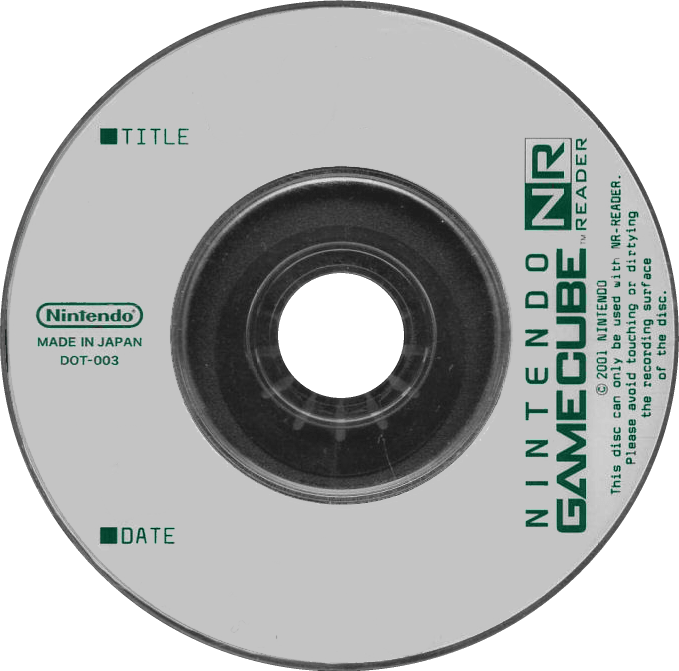Welcome to Luckless Heaven! This website is (soon to be) the biggest encyclopedia for Nintendo-related information on the Internet. Currently under construction.
Unidentified
GameCube Memory Card Emulator
The GameCube Memory Card Emulator is used to emulate different capacities of memory card, as well as emulate errors associated with memory cards, for debugging purposes. The device features an LED light which lights red when writing data or green when it's reading data. There are also eight dip-switches. Dip-switch 1 and 2 change the capacity of the emulated memory card between 512KB/59 blocks, 2MB/251 blocks, 8MB/1019 blocks and 16MB/2043 blocks. Dip-switch 3, 4 and 5 will emulate different errors depending on the combination. Dip-switch 6, 7 and 8 supposedly don't change anything, but are not to be turned off. The GameCube Memory Card Emulator needs to be unplugged from the console when you reconfigure the dip-switches.
DOT-005A
The most common variation of GameCube Memory Card Emulator to find, this model can emulate much higher memory capacities than the original model. Using dip-switch 1 and 2, the capacity of the emulated memory card can be changed between 4MB/511 blocks, 16MB/2043 blocks and 32MB/4086 blocks.